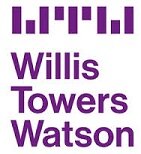Microsoft Keyboard Shortcuts for mouse pain – Microsoft System
Microsoft Keyboard Shortcuts for mouse pain can prevent discomfort or ease discomfort, following overuse of a mouse.
Learn some of the alternative Microsoft keyboard Shortcuts and methods:
| Keyboard | Shortcuts | Microsoft | Systems |
| MS Excel: | MS Word: | ||
| Cntrl + home | Top of worksheet | Ctrl + C | copy |
| Ctrl + end | Last cell with data | Ctrl + X | cut |
| Home | Beginning of row | Ctrl + V | paste |
| Ctrl + arrow to left | End of block | Ctrl + Z | undo |
| Ctrl + Space | Select column | Ctrl + Y | redo |
| Shift + space | Select row | Ctrl + L | Left align |
| Ctrl + shift + + | Insert row/column | Ctrl + R | Right align |
| Alt + ‘ | style | Ctrl + E | centre |
| Alt + = | Apply autosum | Ctrl + B | Bold |
| Alt + I + F | functions | Ctrl + I | Italic |
| F2 | Edit active cell | Ctrl + U | underline |
| Ctrl + shift + ! | Decimal places 1.000,00 | Ctrl + D | Change font |
| Ctrl + 1 | Format cells | Shift F3 | Change case |
| Ctrl + shift + & | Apply outline border | Shift F5 | Previous cursor position |
| Ctrl + shift + _ | Remove outline border | Ctrl + Shift + </> | Increase/decrease font size |
| Alt F8 | Macro | Ctrl + F | Find and replace |
| Edit documents: | Ms Outlook: | ||
| Cntrl + O | Open | Ctrol + shift + I | inbox |
| Cntrl + N | New | Ctrl + shift + V | Move to folder |
| Cntrl + P | Enter | Open message | |
| Cntrl + F2 | Preview | Ctrl + R | Reply to sender |
| Cntrl + S | Save | Ctrl + Shift + R | Reply all |
| F12 | Save as | Ctrl + F | Forward |
| F7 | Spelling | ||
| Cursor control (with shift = select text & pictures): | Ctrl + Shift + F | Find message | |
| Arrows to left and right | Move per character | Alt + F4 | Close message |
| Arrow up/down | Move per line | Ctrl + D | Delete message |
| Ctrl + arrow | Per word | Ctrl + N | New message |
| Ctrl + arrow up/down | Per paragraph | Ctrl + Shift + B | Address book |
| End | End of line | Alt + S | send |
| Home | Begin of line | ||
| Page up | Screen up | Dialogue Boxes: | |
| Page down | Screen down | Enter | select |
| Ctrl + end | End of document | Esc | Cancel |
| Ctrl + Home | Begin document | Tab | Next option |
| F8 | Selection mode | Shift + Tab | Previous option |
| Ctrl + A | Select all | Ctrl + Tab | Switch to next tab |
| First letter | Move cursor to name | ||
| MS Windows: General | backspace | Up one level | |
| Ctrl + esc | Start menu | ||
| Alt | Menu bar | Menu Commands: | |
| Alt + F4 | Close program | Alt + any arrow | Menu bar |
| Alt + Tab | Activate window | Alt + a letter | Select option |
| Ctrl + F4 | Close window | Alt + Cntrl + Tab | Activate toolbar |
| Windows + E | Open explorer | Grid key | Shortcut menu |
| Alt + H | Menu Help |
Have the above Microsoft Shortcuts for mouse pain helped prevent or ease discomfort?
See our Services related to this topic:
A DSE Risk Assessment may be beneficial to ensure the whole set up is correct, according to the DSE Regulations 1992 for prevention of minor aches and pains.
If discomfort is ongoing, requiring medical input, or there is a diagnosed medical condition, a more in-depth Ergonomic Workstation Assessment is required.
See our Case Studies:
DSE Risk Assessment Case Study
Ergonomic Assessment in an Office Role Case Study
Ergonomic Assessment of a Teacher Case Study
Ergonomic Assessment & Return-to-Work Case Study
See our blog articles related to this topic:
- Pain using a mouse – 12 Top Tips
- Pain using a keyboard – 9 Top Tips
- What is a DSE Risk Assessment?
- What is a Workstation Assessment?
- Occupational Health Assessments at work
- Mobile & Homeworking DSE Assessment
- Pain using an office chair
- https://healthywork.org.uk/coronavirus-working-from-home/
Contact Us for further advice and a quotation.
See our Useful Links page which includes diagnosis specific advice from organisations which can help.