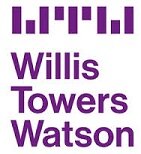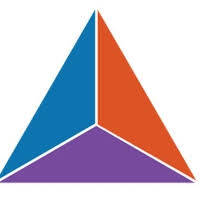How to set up your workstation?
6 Tips to review How to set up your workstation by Alison Biggs
When working with Display Screen Equipment (DSE) various problems can occur if you have not set up your workstation correctly. These can include back, neck, shoulder, arm, wrist and hand pain. Symptoms can become worse, affecting the health and productivity of workers.
The HSE website gives guidance to comply with the DSE Regulations 1992/2002 and provide two useful detailed publications – The law on VDUs: An easy guide and Work with display screen equipment: Health and Safety (Display Screen Equipment) Regulations 1992. Some give practical guidance, in plain language, on how to comply with the Regulations with a minimum of effort and expense.
Of all the advice available on office ergonomics, Alison recommends that sitting posture is the most important. There are several movement mechanism options available on office chairs and all chair users should use their chair in an unlocked mode to prevent static postures. Cheaper chairs may not allow the chair back rest to remain unlocked during use. Or the chair back rest and seat are fixed so do not change the angle in the hip and low back region. This static postures causes stiffness, so pain and discomfort continue.
The 6 Workstation Tips

Here are some more general tips to help improve ergonomics when sitting at a computer workstation:
- Chair Height – Adjust the height of your office chair to allow your elbows to be horizontal with the keys and then rest your feet rest flat on the floor or on a footrest so your thighs are parallel to the floor, with the hips and knees horizontal. For more detailed chair advice see: Pain using an Office Chair: 7 Top Tips
- Frequently Used Objects within Easy Reach – Keep frequently used objects such as the phone, keyboard, mouse etc within easy reach to avoid over-reaching and bending. Elbows remain by your side.
- Keep Wrists Straight and equipment at same Height -Place your keyboard and mouse on the same surface height, keep your wrists straight when keying. For more detailed advice see: Pain using a keyboard: 9 Top Tips. Avoid extended mouse use. Use keyboard shortcuts for Microsoft or shortcuts for Apple Mac . For more detailed advice see: Pain using a mouse: 12 Top Tips
- Consider a Headset if you Talk and Type – If you frequently speak on the telephone, or have to simultaneously use the keyboard during calls, either use a telephone headset or place the call on hands free/loud speaker mode to avoid neck strain and allow use of both hands.
- Place the monitor at Eye Level – The top of your monitor should be at eye level and directly in front of you at an arm’s length distance. For more detailed advice see: Pain using a Monitor: 7 Top Tips.
- Take a Break – Take micro-breaks during tasks, and rest breaks away from the computer.
See our Services related to this topic:
A prevention assessment for no symptoms or minor/occasional symptoms, see DSE Workstation Risk Assessment. to fulfil the HSE DSE Regulations 1992
If you have ongoing health needs, you may need a more in depth review, see Ergonomic Workstation Assessment. to also advise on reasonable adjustments under the Equality Act 2010.
See our Case Studies:
Ergonomic Assessment in an Office Role Case Study
Ergonomic Assessment of a Teacher Case Study
Ergonomic Assessment & Return-to-Work Case Study
See our blog articles related to this topic:
- What is a DSE Risk Assessment?
- What is a Workstation Assessment?
- Occupational Health Assessments at work
- Mobile & Homeworking DSE Assessment
- Pain using an office chair
- https://healthywork.org.uk/coronavirus-working-from-home/
Contact Us for further advice and a quotation.
See our Useful Links page which includes diagnosis specific advice from organisations which can help.
DISCLAIMER: THIS WEBSITE DOES NOT PROVIDE MEDICAL ADVICE
The information, including but not limited to, text, graphics, images and other material contained on this website are for informational purposes only and is not to be used or relied on for any diagnostic or treatment purposes. The purpose of this website is to promote broad consumer understanding and knowledge of various health topics. This information is not intended to be patient education, does not create any patient-physician relationship, and it is not intended to be a substitute for professional medical advice, diagnosis or treatment. Always seek the advice of your physician or other qualified health care provider with any questions you may have regarding a medical condition or treatment and before undertaking a new health care regime, and never disregard professional medical advice or delay in seeking it because of something you have read on this website.
Healthywork Ltd does not recommend or endorse any specific tests, physicians, products, procedures, opinions or other information that may be mentioned on this website. Reliance on any information appearing on this website is solely at your own risk.