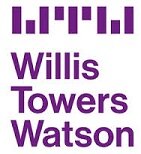What is a DSE Risk Assessment?
What is a DSE Risk Assessment?
A DSE Risk Assessment is usually another term for a Workstation Assessment, or Ergonomic Assessment.
A DSE Risk Assessment is essential for anyone who uses Display Screen Equipment (DSE) as part of their job. The are also known as DSE Self-assessments or VDU (Visual Display Unit) Assessments.
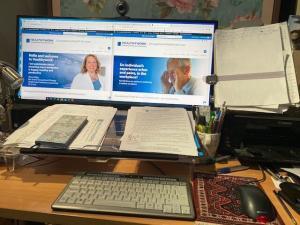
H & S Legislation
Current legislation such as the Health and Safety at Work Act 1974 states that the employer has a responsibility to make the workplace safe for their employees.
Apart from their legal duty, working practices that risk causing injury or prevent recovery in an injured worker affect productivity of an overall workforce.
A DSE Risk Assessment is required for each worker under the DSE Regulations 1992/2002. The DSE Risk Assessment will review all of the tasks performed at the DSE workstation. It is a process to identify risks that may affect the health of the user. It includes looking at the keyboard, mouse, display screen, desk, chair, footrest and the working environment.
The HSE website has an Office Risk Assessment Tool. There is information about a DSE Risk Assessment and a DSE Risk Assessment Checklist.
A DSE Risk Assessment is essentially an Ergonomic Assessment.
Definition of Ergonomics
The definition of Ergonomics by the UK Chartered Institute of Ergonomics & Human Factors (CIEHF) is:
“Ergonomics is the scientific discipline concerned with the understanding of interactions among humans and other elements of a system, and the profession that applies theory, principles, data and methods to design in order to optimise human well-being and overall system performance.” International Ergonomics Association
The terms ‘ergonomics’ and ‘human factors’ can be used interchangeably, although ‘ergonomics’ is often used in relation to the physical aspects of the environment, such as workstations and control panels. ‘Human factors’ is often used in relation to wider system in which people work.
Ergonomics is matching the job to the worker and the product to the user. See the HSE information about Human Factors & Ergonomics.
Performing a the Risk Assessment
Some employers conduct their own DSE Risk Assessments, possibly using paperwork from HSE. They may have their own policy regarding DSE and their own trained assessors. Some assessments can be conducted electronically using videos to educate users to complete their own DSE Risk Assessment, known as self-assessment.
A DSE Risk Assessment includes a checklist of all aspects of the office workstation. There are various checklists available but it is necessary to ensure that the checklist covers all aspects of the workstation and environment.
A DSE Risk Assessment should not just be a ‘tick box’ exercise. Poorly set up workstations can lead to pain in the back, neck, shoulder and arms. Also fatigue and eyestrain. Therefore the assessment should be conducted at least once a year.
After the Risk Assessment
Once the DSE Risk Assessment has been completed, the individual may need the following actions:
- A footrest
- A monitor riser
- Move the monitor(s) touching centrally
- A platform for paperwork over the keyboard
- A more in-depth Ergonomic Assessment if they cannot get comfortable or tbhey have medical needs
Healthywork DSE Risk Assessment
We have developed a detailed DSE Risk Assessment checklist. This includes all of the basic information usually included on a checklist (under the DSE Regulations 2002 from HSE) but also additional best practice ergonomic advice. It includes educating and training each individual user so they are knowledgeable about their personal requirements.
Our DSE Risk Assessment will provide to each individual:
- A hand-out to help with setting up the workstation in the correct order. The hand-out is a good memory aid for future setting up. Get the upper body at the correct sitting height before considering the footrest or desk height requirements.
- Education about what good posture really is, what it feels like and why they need to achieve this.
- Show what adjustments are available on their office chair. Also what they need for their own dimensions. Lumbar height and seat depth etc.
- How to make the adjustments including practical tips. eg use reams of paper as a footrest or under a monitor as a temporary solution. Set up ‘single click’ on the mouse to reduce risk of RSI in the wrist.
- Encourage them to stop ‘bad habits’ such as trapping their wrists or bending forwards!
- which is about adjusting each workstation for the individual user, demonstrating all of the adjustments available on their particular office chair, giving tips on prevention and educating them so that they can set themselves up suitably in the future. See DSE Risk Assessment.
What equipment is included under DSE?
Display Screen Equipment is any screen that displays information. the most common DSE includes monitors, laptops, tablets and smartphone.
A DSE Risk Assessment is required for anyone who uses a screen device from as little as 15-30 minutes per day, or any use where the set up is not ideal for their needs and requires review, is causing health difficulties, including aches and pains.
Reasonable Adjustments
More than a Risk Assessment is required, when an individual has medical requirements. The Equality Act 2010 states that the employer has a responsibility to make the workplace safe for their employees and to implement Reasonable Adjustments.
 In this instance we have defined this as an Ergonomic Assessment. This is a longer assessment, often within the office work setting, at the individuals workstation but also may be in other settings, such as factor environments.
In this instance we have defined this as an Ergonomic Assessment. This is a longer assessment, often within the office work setting, at the individuals workstation but also may be in other settings, such as factor environments.
The assessment includes time to review the medical situation with the individual. Adjustments and more detailed solutions are required. It may be that the individual’s anthropometric (body dimensions) measurements are needed for an alternative chair. It could be setting up a standing workstation is required.
Assessments are also conducted to support the return to work of an injured worker by ensuring that their workstation is designed to minimise any discomfort as they recover from their injury and prevent any aggravation of the injury. Also, for workers who work from home, to ensure their home work environment is safe and ergonomically set up.
See our Case Studies:
Ergonomic Assessment in an Office Role Case Study
Ergonomic Assessment of a Teacher Case Study
Ergonomic Assessment & Return-to-Work Case Study
See our blog articles related to this topic:
- How to set up your workstation?
- What is an Ergonomic Assessment?
- What is a Workstation Assessment?
- What is an Ergonomic Assessment Checklist?
- Occupational Health Assessments at work
- Mobile & Homeworking DSE Assessment
- Pain using an office chair
- https://healthywork.org.uk/coronavirus-working-from-home/
Contact Us for further advice and a quotation.
See our Useful Links page which includes diagnosis specific advice from organisations which can help.