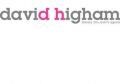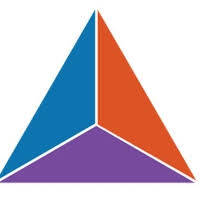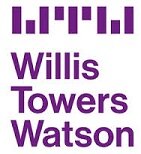Coronavirus & Working from Home
So – Coronavirus & Working from Home – What unprecedented times we live in! We are having to be inventive in our working methods to enable us to survive physically, mentally and financially.
Many of us were previously working from home or “on the go” with laptops, tablets and smartphones, on a more occasional basis. Now this is a permanent situation for the foreseeable future, we need to review how we do this. We must ensure that we do not begin to have issues from poor postures. Also poor mental health from being isolated from others.
Coronavirus & Working From Home – Neck and Back pain
If a mobile type of device is used “as it is” on a work surface or on your lap, this can lead to poor neck posture, shoulders rounded forwards, and a bending of the back posture. Repetitive thumb or other finger or wrist use issues due to swiping, tapping the screen and prolonged holding of heavier devices can also cause additional issues.
These types of injuries are known as musculoskeletal issues and can lead to pain and discomfort and may cause prolonged periods of illness and difficulty performing work and home tasks. For those with ongoing medical conditions, this can also exacerbate symptoms and cause their overall health to further decline.
Coronavirus & Working From Home – DSE Risk Assessment & Reasonable Adjustments
Employers have a Duty of Care for all employees to be set up correctly, when performing work tasks and responsibilities under the HSE Display Screen Equipment (DSE) Regulations 1992/2002 .
Therefore individuals should conduct a Home working DSE Risk Assessment, similarly to an office based Display Screen Equipment (DSE) Risk Assessment
The regulations apply to home working, even if the working is occasional, e.g. once or twice per week, health issues can still occur if the postures are poor and the durations are longer than brief, therefore the risks need to be correctly managed.
If more home working is expected of individual employees, the employer must assess whether the home provides a suitable workplace and could set minimum requirements for their work space. A DSE Risk Assessment (Face to Face or via Video call) should be conducted at the home working location too if this is a permanent arrangement, for a few days/hours of the week or more.
Employers also have additional responsibilities for reasonable adjustments under the Equality Act 2010 for those with health conditions and disabilities.
Essential Tips
The following tips may be helpful for home working and setting yourself up to succeed:
Make a daily timetable for working and relaxing and resting. We all function better with a routine.Good sleep, exercise and also continuing with hobbies can also help maintain good mental health.
Dress and present yourself suitably for video based tasks and to make you feel you are in work mode. Maintain the balance between work and home mode.
Plan what tasks you hope to achieve during the day, with realistic achievable goals. List the tasks you have achieved, then plan for the following day. Choose when you are best able to focus on tasks/most energised! Maybe complex/tricky tasks in the morning…work in short bursts and be flexible with your routine.
Talk to colleagues and teams via technologies daily, voice and video call systems like Zoom or Skype, using webcam etc. Talk about work tasks but also have a virtual coffee together, to help you feel connected to others. However, give yourself focussed ‘do not disturb’ time too, as well as time when you are available to others.
Take plenty of rest breaks for a few minutes, e.g. for lunch/coffee breaks, try to get some air. Do some daily exercises. Download Apps for healthy working.
Take many short microbreaks during tasks, 5-10 minutes/hr, to vary your posture. Movement and vary use of joints and muscles during repetitive work tasks. Several short breaks throughout an hour is more suitable than one short break at the end of the hour.
See FREE break reminder systems: workrave.org.uk so you can adjust your frequency and length of breaks more easily.
Look away from the screen regularly, to allow you to blink more frequently and rest your eyes. E.g. 20-20-20 Rule. Look away every 20 minutes, for 20 seconds, to a distance of 20 metres and BLINK ++! Keep H2O fluids up too.
Sit, stand or walk regularly during tasks to vary your posture. E.g. Stand or walk when you are taking a phone call. Take a laptop to a higher work surface for a short break from sitting, e.g. 5-10 minutes standing and using the laptop briefly at a higher kitchen work surface. Or use an upturned cardboard box to turn your sitting work surface into a standing work surface, so the keyboard and mouse should be at your standing elbow height.
Use a work surface that you can leave set up for the work tasks. At right angles to a window, otherwise it may be too bright. Ideally, keep a kitchen table free of work equipment, for you to eat at. Try to keep the relaxing areas and your own bedroom work free if you can.
A work surface approx. 1000mm wide and 700mm deep should be enough, or wider if you can. (Avoid a work surface with a thick edge/drawers under, eg a dining table, traditional bureau desk, as this is designed for eating/writing, so you sit lower). For IT equipment use, you must sit higher, so the leg space may be too restricted by the thick edge/under drawer). Usually IT/office desks are 72cm high. A camping table approx. 70cm high could be a suitable temporary solution.
Or: IKEA: adjustable table legs – OLOV model, £7.50 each, (adjustable height legs lower or higher depending on leg and arm length) can fit to any table top/size. Table top LINNMON 1000 model (600mm deep) for £15, or LINNMON 1000 model table top, with the OLOV legs package for £45.00. Table tops which are 1200mm x 700mm deep (if 600mm deep feels too narrow) and 3cm thick would be bigger/better size, for longer term.
OR IKEA: 1400mm wide x 600mm deep table top for £25, add adjustable legs. Surface at 3.4cm thick.
Surface thicknesses are better narrower, especially if sitting with thighs close the the undersurace of the desk – ie if you are longer in upper arm, so arm reststs are lower and thus raising the chair higher in relation to the surface height for the arms to be horizontal with the keyboard and mosue).
Sit on a chair with a back rest (avoid working on a sofa or bed), which allows you to position your elbows (with shoulders relaxed down) horizontal to the keyboard/mouse height.
Ideally use an office chair if you have one. Unlock the back rest for movement if you can. Adjust any other settings/levers it has and adjust the gas stem/sitting height as mentioned above. See our guides: How to set up your workstation and Pain using an Office Chair: 7 Top Tips. (Also a Guide when buying an office chair with ergonomic adjustments).
If you are using a fixed height chair e.g. dining/kitchen chair, add cushions under you to achieve the elbow height discussed above. If these make you feel too unstable, purchase a block of foam online. See our guide: Pain using a non-adjustable chair.
If your feet are off the ground, use some books/a box under your feet as a footrest (or lower the work surface height if you can – see Ikea desks above). Purchase a footrest if needed for the longer term.
Sit with your back in contact with the chair back rest for support, at all times. Use a small D roll cushion (one we designed) in your low back area, for lumbar support. Take more breaks from sitting if your chair is locked/fixed in one position.
a small D roll cushion (one we designed) in your low back area, for lumbar support. Take more breaks from sitting if your chair is locked/fixed in one position.
 Sit lower to the work surface if you are performing lots of paperwork tasks, but if you are doing both IT (keyboard/moise) and paperwork tasks, ideally raise the paperwork higher on a paperwork angled platform, behind the keyboard, so you can sit at the same height whether writing or keyboarding and slide it closer over the keyboard to write. A model with soft foam to ease resting your hand: £64.99 + VAT + Del. See our guide: Pain from paperwork & DSE tasks.
Sit lower to the work surface if you are performing lots of paperwork tasks, but if you are doing both IT (keyboard/moise) and paperwork tasks, ideally raise the paperwork higher on a paperwork angled platform, behind the keyboard, so you can sit at the same height whether writing or keyboarding and slide it closer over the keyboard to write. A model with soft foam to ease resting your hand: £64.99 + VAT + Del. See our guide: Pain from paperwork & DSE tasks.
Use a separate keyboard and mouse – wired or wireless, so they can be closer to you, so your elbows remain by your side during use or rest. Do not rest your wrists on a wrist rest or mouse rest during use, only during breaks. Better still have a keyboard and mouse closer so your arms don’t have to reach forwards and so do not get tired. Any issues, look at Pain using a keyboard and Pain using a mouse.
Raise the laptop screen itself, (buy a ‘Laptop kit’ online) so it is at eyeline, whether sitting or standing. A pile of books under the laptop can achieve this or use a monitor riser (non-travel use models may be heavier but cheaper: £9.07 + VAT + Del. (also works with limited angle opening laptops). Better still, attach the laptop with a suitable cable to a bigger screen/widescreen monitor/ultra-wide screen monitor (instead of 2 screens) and ensure it is raised at eye line and about arms-length in front of you. Adjust the height and distance accordingly if you wear glasses/contact lenses. see our guide: Pain using a monitor Screen.
Use a desk lamp or re-position a freestanding desk lamp if the work space is dull and if you need to refer to paperwork.
Ensure you are sufficiently warm, as you can become cold quickly when sitting still.
Use a headset or earphones/Bluetooth etc to ease mobile phone/webcam/virtual meeting use.
Discuss issues with your employer
so if Coronavirus & working from home is difficult, if you are not comfortable, if you have ongoing medical conditions, if you feel anxious, stressed, depressed or isolated, discuss this with your Employer. There may be more support they can arrange, via a video call meeting or further assessment of the situation.
Employers should also refer to the guidance on the HSE Website, mainly:
- L26 Guidance to the DSE Regulations [Work with display screen equipment: Health and Safety (Display Screen Equipment) Regulations 1992 as amended by the Health and Safety (Miscellaneous Amendments) Regulations 2002.
- DSE (DSE) workstation checklist Leaflet CK1
- INDG36 (rev4) Working with Display Screen Equipment (DSE) A brief guide.
- HSG 57 Seating at work.
- INDG171 Managing upper limb disorders in the workplace
IOSH have produced a useful download document entitled Home office, Mobile Office, Managing remote working
See our Services related to this topic: Coronavirus & Working From Home
DSE Risk Assessments for prevention of aches and pains (delivered Face to Face or via Video call).
Ergonomic Assessment for individual’s with ongoing health or medical issues (delivered Face to Face or via Video call).
Mental Health Assessments of the employee’s ability to perform their work role/tasks, reduce risks by finding solutions, and suggesting reasonable adjustments under the Equality Act 2010 which can help (delivered Face to Face or via Video call).
See our Case Studies:
Ergonomic Assessment in an Office Role Case Study
Ergonomic Assessment of a Teacher Case Study
Ergonomic Assessment & Return-to-Work Case Study
Mental Health Assessment Case Study
See our blog articles related to this topic:
- What is a Workstation Assessment?
- Occupational Health Assessments at work
- Mobile & Homeworking DSE Assessment
- Pain using an office chair
- Pain using a non-adjustable chair
- How to set up your workstation ergonomically
Contact Us for further advice and a quotation.
See our Useful Links page which includes diagnosis specific advice from organisations which can help.
DISCLAIMER: The information, including but not limited to, text, graphics, images and other material contained on this email/website are for informational purposes only and is not to be used or relied on for any diagnostic or treatment purposes. The purpose of this email/website is to promote broad consumer understanding and knowledge of various health topics. This information is not intended to be patient education, does not create any patient-physician relationship, and it is not intended to be a substitute for professional medical advice, diagnosis or treatment. Always seek the advice of your physician or other qualified health care provider with any questions you may have regarding a medical condition or treatment and before undertaking a new health care regime, and never disregard professional medical advice or delay in seeking it because of something you have read on this email/website.
Healthywork Ltd does not recommend or endorse any specific tests, physicians, products, procedures, opinions or other information that may be mentioned on this email/website. Reliance on any information appearing on this email/website is solely at your own risk.