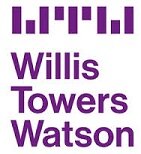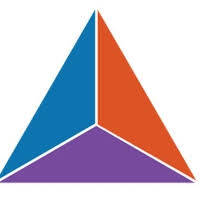Pain And Monitor Screens
Pain And Monitor Screens
Pain and monitor screens – Are you getting neck or back pain using a monitor? Are your eyes sore or struggling to see?
Review the following tips to see if you can resolve any issues you are experiencing.
- Position the monitor central to your sitting position. The centre of the screen in your midline, so that you are sitting symmetrically.
- If you have more than one screen, place both screens so that their near edges touch (eg in your midline). Ultrawide monitors give a more continuous screen wider width if required. If the screens are using different hard drives, it is possible for one keyboard and mouse to operate two systems.
- Once sitting at the correct height, consider raising the screen so that the top of the viewable screen is horizontal with your eye line. If you wear glasses, you may not need to raise the screen, depending on the lenses in use. Eg bifocal glasses may require the user to look through the lower lens of the glasses. Therefore the screen should be lower than usual.
- The screen should be viewed comfortably when sitting upright or reclined in the chair. Avoid bending your back, neck and head forwards towards the screen to see it. If this is the case, consider have an Eye Test and move the screen closer meanwhile, to ease this posture.
- Consider if there is any glare/reflection on the screen from lights and/or windows. This is less of an problem now with use of newer screens. Take more breaks from the screen using the 20:20:20 rule.
- Consider using the free options on the computer Control Panel, such as larger, or clearer font styles and sizes. Also adjust the screen brightness and contrast. Use different background colours or font colours on the computer system to ease vision difficulties.
- If using a screen at all is problematic, there are other technology alternatives. Tell us your circumstances and we can advise what assessment will be needed.
We hope this information is useful and practical advice to ease pain using a monitor.
Pain using a monitor can be impacted by your sitting posture on an office chair.
If you cannot resolve discomfort or pain, you may need an assessment. This can prevent issues in the future or resolve issues you are currently experiencing.
See our Services related to this topic: Pain and monitor screens.
A DSE Risk Assessment may be beneficial to ensure the whole set up is correct, according to the DSE Regulations 1992 for prevention of minor aches and pains.
If discomfort is ongoing, requiring medical input, or there is a diagnosed medical condition, a more in-depth Ergonomic Workstation Assessment is required.
See our Case Studies:
DSE Risk Assessment Case Study
Ergonomic Assessment in an Office Role Case Study
Ergonomic Assessment of a Teacher Case Study
Ergonomic Assessment & Return-to-Work Case Study
See our blog articles related to this topic:
- Pain using a mouse – 12 Top Tips
- Pain from DSE & paperwork tasks – 6 Top TipsWhat is a DSE Risk Assessment?
- What is a Workstation Assessment?
- Occupational Health Assessments at work
- Mobile & Homeworking DSE Assessment
- Pain using an office chair
- Coronavirus & Working from home
Contact Us for further advice and a quotation.
See our Useful Links page which includes diagnosis specific advice from organisations which can help.
DISCLAIMER: THIS WEBSITE DOES NOT PROVIDE MEDICAL ADVICE
The information, including but not limited to, text, graphics, images and other material contained on this website are for informational purposes only and is not to be used or relied on for any diagnostic or treatment purposes. The purpose of this website is to promote broad consumer understanding and knowledge of various health topics. This information is not intended to be patient education, does not create any patient-physician relationship, and it is not intended to be a substitute for professional medical advice, diagnosis or treatment. Always seek the advice of your physician or other qualified health care provider with any questions you may have regarding a medical condition or treatment and before undertaking a new health care regime, and never disregard professional medical advice or delay in seeking it because of something you have read on this website.
Healthywork Ltd does not recommend or endorse any specific tests, physicians, products, procedures, opinions or other information that may be mentioned on this website. Reliance on any information appearing on this website is solely at your own risk.